Toontrack – Drums MIDI Pack Update 08/11/2021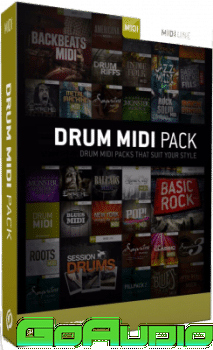 Midi grooves for Toontrack EZdrummer 2, Superior Drummer 2 and Superior Drummer 3
Midi grooves for Toontrack EZdrummer 2, Superior Drummer 2 and Superior Drummer 3
Update 08/11/2021:
Added:
Toontrack – EZX Electronic Edge
Toontrack – Modern Funk Grooves – Many thanks to clauio
After installation, it is imperative to make (Settings – Advanced- Rescan MIDI Database ) in SD3 !
Installation
1. Along the way:
– for MacOSX users / Library / Application Support / EZDrummer /
– for Windows users C: \ ProgramData \ Toontrack \ EZdrummer \
completely replace the MIDI folder with the folder from the downloaded image
* ( if there is no EZdrummer folder, then you need to create it )
2. After that open Superior Drummer 3 , click: Settings> Advanced> Restore MIDI Database …
3. In the Grooves tab , in the list of midi-groove libraries from Platinum Samples, Groove Monkee and Steven Slate Drums Grooves , where there are orange folders with an exclamation mark, click Add Database .
– If you want the MIDI folder to be in a different location, move this folder and after opening SD3 , in the Grooves tab you will find the error No MIDI library found
click on Libraries Settings and in the Additional Libraries tab select the new location of the MIDI folder ( and reload Superior )
Homepage:-https://www.toontrack.com/forums/topic/midi-packs/








![Toontrack Hollowbody EBX [WIN+MAC]](https://www.goaudio.net/wp-content/uploads/2024/09/Toontrack-Hollowbody-EBX-150x150.png?v=1726103695)
![Toontrack LATEST RELEASES MIDI BUNDLE [SEP 2024]](https://www.goaudio.net/wp-content/uploads/2024/09/gandr-collage-11-150x150.jpg?v=1725764744)
![Blockbuster Sound Sand Dune & Mockingbird [BUNDLE]](https://www.goaudio.net/wp-content/uploads/2024/08/blockbuster-sound--150x150.png?v=1724378090)

![Blockbuster Sound Mermaids Sirens & Horror Pack [BUNDLE]](https://www.goaudio.net/wp-content/uploads/2024/08/Blockbuster-Sound-150x150.png?v=1723854097)



![Toontrack LATEST MIDI PACK [MARCH 2025]](https://www.goaudio.net/wp-content/uploads/2025/03/Toontrack-LATEST-MIDI-PACK-MARCH-2025-150x150.png?v=1743055485)


