StudioLinkedVST Turn Up KONTAKT

TURN UP is a library for the Kontakt 5 engine.Covers all the instrument categories you need to create your next Trap hit.Inspired by Mike Will Mad It 2Chainz Drake and more.
TURN UP (Trap Music) (inspired by Mike Will Made It 2Chainz Drake)
What is it?
• 154 nki instruments 25 Multis in style of Mike Will made it Drake 2Chainz.
• Also will come wih tons of Midi Drum Patterns & Chord Progressions.
• 808
• Arp-Basic
• Arp-Melodies
• Hits
• Keys
• Plucks
• Pads
• Multis
• Strings
• Vox
Expand with Customization:
• Stack and layer 4 or 5 instruments together and name your multi whatever you wish
• Format:Kontakt 5.1 or (Higher) Full Version (Required)
• Recommend: 5GB Free Space
READM ME:
• Step 1:Click on the Download Here link above
• Step 2:Click on the Turnup.zip file to open. once open becomes a folder named “Turn Up”
• Step 3:Drag this folder to your desktop (so you know where it is)
• Step 4:Now jump into your music host and load up Kontakt 5 plugin
• Step 5:inside of Kontakt click on tab named “Files” it is located to the left of Libraries
• Step 6:Click on the + sign to the left of desktop
• Step 7:scroll down till you see Folder named “Turn Up”
• Step 8:Click the + Sign to the left of the Turn Up Folder
• Step 9:Click on the + Sign to the left of Instruments
• Step 10:Click on a folder (Should see whole line turn white)
• Step 11:Box below will show your instruments all instruments have a little piano keyboard icon to the left and end in .nki
• Step 12:Double click on a instrument or drag and drop it in the black space to the right.
• Enjoy…

![LATEST RELEASE [Samples | loops | MIDI, SF, Akai | presets, patches, impulses | sound effects]](https://www.goaudio.net/wp-content/uploads/2017/10/Screen-Shot-2018-11-30-at-3.07.41-AM-60x60.png)
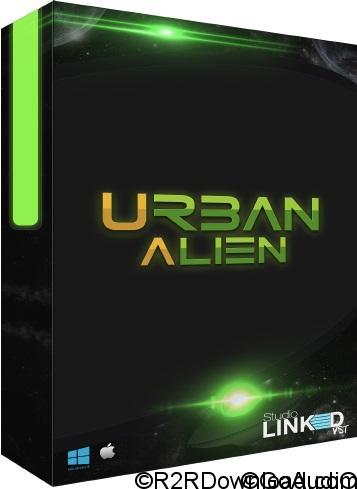

![Sean Divine Vocal Chains SR v1.8 [UPDATED]](https://www.goaudio.net/wp-content/uploads/2025/10/Divine-Mixing-Vocal-Chains-SR-Updated-Box-Render-150x150.webp)



![Toontrack LATEST MIDI PACK [APRIL 2025]](https://www.goaudio.net/wp-content/uploads/2025/04/Toontrack-LATEST-MIDI-PACK-APRIL-2025-150x150.png?v=1745120673)
![Toontrack LATEST MIDI PACK [MARCH 2025]](https://www.goaudio.net/wp-content/uploads/2025/03/Toontrack-LATEST-MIDI-PACK-MARCH-2025-150x150.png?v=1743055485)

![Toontrack NEW RELEASED MIDI [FEB 2025]](https://www.goaudio.net/wp-content/uploads/2025/02/gandr-collage-3-150x150.jpg?v=1740710859)

![Toontrack LATEST RELEASES MIDI BUNDLE [DEC 2025]](https://www.goaudio.net/wp-content/uploads/2024/12/toontrck-2024-150x150.png?v=1733532112)




![Toontrack Hollowbody EBX [WIN+MAC]](https://www.goaudio.net/wp-content/uploads/2024/09/Toontrack-Hollowbody-EBX-150x150.png?v=1726103695)
![Toontrack LATEST RELEASES MIDI BUNDLE [SEP 2024]](https://www.goaudio.net/wp-content/uploads/2024/09/gandr-collage-11-150x150.jpg?v=1725764744)
![Blockbuster Sound Sand Dune & Mockingbird [BUNDLE]](https://www.goaudio.net/wp-content/uploads/2024/08/blockbuster-sound--150x150.png?v=1724378090)
![Blockbuster Sound Mermaids Sirens & Horror Pack [BUNDLE]](https://www.goaudio.net/wp-content/uploads/2024/08/Blockbuster-Sound-150x150.png?v=1723854097)







![Initial Audio XO – Heat Up 3 Expansion [WIN+MAC]](https://www.goaudio.net/wp-content/uploads/2022/10/XO-–-Heat-Up-3-Expansion--150x150.png?v=1666064730)


