Spectrasonics Keyscape v1.3 Factory Library [STEAM] KEYSCAPE® is an extraordinary virtual instrument featuring the largest selection of collector keyboards in the world. From “holy grail” pianos to stunning keyboards you didn’t even know existed, this is a keyboardist’s dream come true.
KEYSCAPE® is an extraordinary virtual instrument featuring the largest selection of collector keyboards in the world. From “holy grail” pianos to stunning keyboards you didn’t even know existed, this is a keyboardist’s dream come true.
Ten years in the making, each of these sought-after keyboards was carefully restored and then deeply multisampled by the renowned Spectrasonics Sound Development Team. These compelling and highly expressive sounds will inspire you to PLAY!
The process began with going to the ends of the earth to find and restore each one of these rare and incredibly special instruments with the top technicians and expert craftsmen from each discipline. We even went as far as spending years redoing these instruments from scratch again and again until they were totally “right.” This incredible attention to detail and meticulous care given to each instrument allowed us to develop these sounds to a whole new level of authentic tone.
While it’s every performing keyboardist’s dream to have the very best instruments instantly available anywhere, Keyscape is equally useful in the studio for producers and composers. Since these instruments can be easily transformed into amazing “unreal” sounds with the powerful STEAM Engine® under the hood, Keyscape easily turns these coveted instruments from History into innovative new sounds of the Future.
Distribution content:
STEAM folder with Keyscape FACTORY LIBRARY
Keyscape Soundsources v1.0.4d
Keyscape Patches v1.3.4c
Instructions for those who do not have Omnisphere or Trilian installed in the system:
1. It is recommended to place the Spectrasonics folder from the distribution in the root of the disk (for example, D:, E:, etc.).
The Russian language and also other languages, unlike English, are unacceptable to use!
You don’t need to do this: D:\Synthesizers\Spectrasonics, E:\Music Software\Spectrasonics, etc.
2. Download and install Keyscape
3. Run Keyscape as administrator and point it to the STEAM folder. In all the notifications that appear next, click OK. After the last notification, restart Keyscape
Instructions for those who have Omnisphere or Trilian INSTALLED in the system:
1. Place the Keyscape folder from the distribution in the STEAM folder next to Omnisphere or Trilian or combined
2. Download and install
Spectrasonics Keyscape v1.3 Factory Library.part01.rar – 2.9 GB
Spectrasonics Keyscape v1.3 Factory Library.part02.rar – 2.9 GB
Spectrasonics Keyscape v1.3 Factory Library.part03.rar – 2.9 GB
Spectrasonics Keyscape v1.3 Factory Library.part04.rar – 2.9 GB
Spectrasonics Keyscape v1.3 Factory Library.part05.rar – 2.9 GB
Spectrasonics Keyscape v1.3 Factory Library.part06.rar – 2.9 GB
Spectrasonics Keyscape v1.3 Factory Library.part07.rar – 2.9 GB
Spectrasonics Keyscape v1.3 Factory Library.part08.rar – 2.9 GB
Spectrasonics Keyscape v1.3 Factory Library.part09.rar – 2.9 GB
Spectrasonics Keyscape v1.3 Factory Library.part10.rar – 2.9 GB
Spectrasonics Keyscape v1.3 Factory Library.part11.rar – 2.9 GB
Spectrasonics Keyscape v1.3 Factory Library.part12.rar – 2.9 GB
Spectrasonics Keyscape v1.3 Factory Library.part13.rar – 2.9 GB
Spectrasonics Keyscape v1.3 Factory Library.part14.rar – 2.9 GB
Spectrasonics Keyscape v1.3 Factory Library.part15.rar – 2.9 GB
Spectrasonics Keyscape v1.3 Factory Library.part16.rar – 2.9 GB
Spectrasonics Keyscape v1.3 Factory Library.part17.rar – 2.9 GB
Spectrasonics Keyscape v1.3 Factory Library.part18.rar – 2.9 GB
Spectrasonics Keyscape v1.3 Factory Library.part19.rar – 2.9 GB
Spectrasonics Keyscape v1.3 Factory Library.part20.rar – 2.9 GB
Spectrasonics Keyscape v1.3 Factory Library.part21.rar – 2.9 GB
Spectrasonics Keyscape v1.3 Factory Library.part22.rar – 2.9 GB
Spectrasonics Keyscape v1.3 Factory Library.part23.rar – 2.9 GB
Spectrasonics Keyscape v1.3 Factory Library.part24.rar – 2.9 GB
Spectrasonics Keyscape v1.3 Factory Library.part25.rar – 1.4 GB


![Spectrasonics Trilian v1.6 Factory Library [STEAM]](https://www.goaudio.net/wp-content/uploads/2023/02/Spectrasonics-Trilian-v1.6-Factory-Library-STEAM-60x60.webp)
![Spectrasonics Bob Moog Tribute Library v2.0c [STEAM]](https://www.goaudio.net/wp-content/uploads/2023/02/Spectrasonics-Bob-Moog-Tribute-Library-v2.0c-STEAM-60x60.webp)





![Toontrack Hollowbody EBX [WIN+MAC]](https://www.goaudio.net/wp-content/uploads/2024/09/Toontrack-Hollowbody-EBX-150x150.png?v=1726103695)
![Toontrack LATEST RELEASES MIDI BUNDLE [SEP 2024]](https://www.goaudio.net/wp-content/uploads/2024/09/gandr-collage-11-150x150.jpg?v=1725764744)
![Blockbuster Sound Sand Dune & Mockingbird [BUNDLE]](https://www.goaudio.net/wp-content/uploads/2024/08/blockbuster-sound--150x150.png?v=1724378090)

![Blockbuster Sound Mermaids Sirens & Horror Pack [BUNDLE]](https://www.goaudio.net/wp-content/uploads/2024/08/Blockbuster-Sound-150x150.png?v=1723854097)


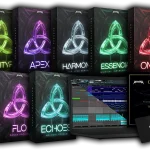
![AEJuice I Want To Learn It All Bundle 2024 [NEW]](https://www.goaudio.net/wp-content/uploads/2024/12/juice-150x150.webp)


