Music-Prod Make a Deep House Remix Track in Logic Pro X TUTORiAL

Do you want to create music that has the same quality as the big producers in the Deep House genre?
Do you struggle to lay out ideas and to get inspiration quickly for your Deep House track?
Are you running in to writers block easily these days? Then this course is for you!
Welcome to this course where I will learn you how to create a Deep House Track in Logic Pro X. In this course – you will learn how to create a “modern” Deep House track fast and how to get ideas quickly. We will remix a popular track from Calvin Harris and remake it from scratch into a Deep House track. In just a few hours you will learn how to overcome writers block and arrange your track fast.
I have produced electronic music ever since I met DJ’s like Avicii, Alesso or Otto Knows (they actually went to the same High School as me in Stockholm, Sweden) and that is for a long time – over 10 years now – and a few years ago I got to a point where I couldn’t get past writers block and I didn’t know what to produce anymore.
The genre “Electronic Music” started to get generic and after a while the style got slower in tempo – from 128BPM to 110BPM and even slower. After trying to experiment with tempo and different style I became a lot more inspired to create music again.
A whole new world opened up to me.
I just wish that someone would tell me how to do these different tricks and how to experiment without thinking so much about whats wrong and what right. This course will help you a lot – take it as a guideline at the same time as creating a track that is “Modern”.
First we’re going over how to create an initial idea and just getting in to an creative stage where we just throw in different sounds that we like and without thinking about any rule at all. There is no rules when you are creative – that way it is easier to get your own unique sound instead of just copying every other producers music styles.
After that we are going to arrange our track and cleaning up the project. I like arranging my track as soon as I have a proper idea laid out in Logic Pro X. That way it is a lot easier to see what kind of sound you need to add in, like FX and different transitional elements to make your track stand out and sound professional as well as not sounding static and robotic – since this is electronic music.
When we are done creating our track and adding all sounds that we both need and that we want to have there we want to create a proper mixdown and master our track so it sounds great on every sound system there is. We want to have our track to sound great on both car stereos, our iPhone’s and on a big club sound system as well.
So let’s see you in the course 🙂

MakeDH.part1.rar – 475.0 MB
MakeDH.part2.rar – 475.0 MB
MakeDH.part3.rar – 433.3 MB








![Toontrack Hollowbody EBX [WIN+MAC]](https://www.goaudio.net/wp-content/uploads/2024/09/Toontrack-Hollowbody-EBX-150x150.png?v=1726103695)
![Toontrack LATEST RELEASES MIDI BUNDLE [SEP 2024]](https://www.goaudio.net/wp-content/uploads/2024/09/gandr-collage-11-150x150.jpg?v=1725764744)
![Blockbuster Sound Sand Dune & Mockingbird [BUNDLE]](https://www.goaudio.net/wp-content/uploads/2024/08/blockbuster-sound--150x150.png?v=1724378090)

![Blockbuster Sound Mermaids Sirens & Horror Pack [BUNDLE]](https://www.goaudio.net/wp-content/uploads/2024/08/Blockbuster-Sound-150x150.png?v=1723854097)


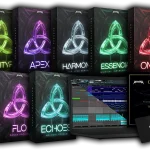
![AEJuice I Want To Learn It All Bundle 2024 [NEW]](https://www.goaudio.net/wp-content/uploads/2024/12/juice-150x150.webp)


