killihu Advanced Toolbar Buttons Plugin for Ableton Live This plugin adds new buttons/controls and new features to work with Ableton Live.
This plugin adds new buttons/controls and new features to work with Ableton Live.
Each button/control can be individually positioned to customize Live’s interface.
Main features:
•Adjustment of clip parameters without having to open the clip detail view, such as volume, transposition, beat mode, groove selection and others.
•New mode to capture and insert scene.
•Global activation and deactivation of tracks.
•Alternative way to move loop markers in the arrangement.
•Volume, pan and send controls for the selected track.
•One-button access to various Live actions that are only available in context menus.
•Button/control size adjustment to fit any screen resolution.
•Does not interfere with Live’s undo history.
•Matches Live’s color theme.
Info for Mac users
There is a problem with some versions of the operating system (at least in Catalina). It seems that the operating system incorrectly reports the screen size to Max for Live. It can be solved by activating the auto hide of the top bar of the operating system. In OS settings > General > enabling “Automatically hide and show the menu bar”.
Homepage:-https://killihu.vstskins.com/advanced-toolbar-buttons/








![Toontrack Hollowbody EBX [WIN+MAC]](https://www.goaudio.net/wp-content/uploads/2024/09/Toontrack-Hollowbody-EBX-150x150.png?v=1726103695)
![Toontrack LATEST RELEASES MIDI BUNDLE [SEP 2024]](https://www.goaudio.net/wp-content/uploads/2024/09/gandr-collage-11-150x150.jpg?v=1725764744)
![Blockbuster Sound Sand Dune & Mockingbird [BUNDLE]](https://www.goaudio.net/wp-content/uploads/2024/08/blockbuster-sound--150x150.png?v=1724378090)

![Blockbuster Sound Mermaids Sirens & Horror Pack [BUNDLE]](https://www.goaudio.net/wp-content/uploads/2024/08/Blockbuster-Sound-150x150.png?v=1723854097)


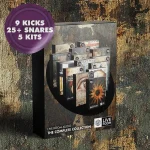
![Dreamwave Complete v1.0.81 Incl. Patched and Emulator [WIN]](https://www.goaudio.net/wp-content/uploads/2025/03/gandr-collage-2-150x150.jpg?v=1742036513)


