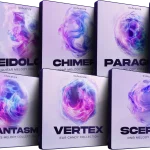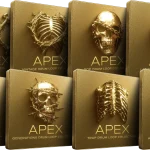Image-Line FL Studio Producer Edition 24.1.2 Build 4394 All Plugins Edition
Meet FL Studio. The fastest way from your brain to your speakers.
FL Studio is the desktop DAW that music-makers across the world use to turn ideas into reality. Whether you’re just starting or are an experienced producer, FL Studio includes everything you need to create music.
Create with all-time classics like Gross Beat and Patcher
FL Studio is known for its iconic and genre-defining plugins, available exclusively in FL Studio. Choose from up to 115 instruments, effects, and editors, all engineered to work perfectly in your favorite DAW.
2. Place the contents of the TEST_RELEASE_FINAL folder with replacement in
C:\Program Files\Image-Line\FL Studio 2024
Note:
If you specified the path yourself during FL installation (to another disk), then you need to replace the files in the same folder, and not in the one specified above.
3. Place the contents of the FL2024addons folder in
C:\Users\=username=\Documents\Image-Line\Downloads\Optional Features
4. Run the FL Studio 24.1.reg file and agree to the changes
If desired:
To change the name in About and hint panel to your own.
Key in the registry
HKEY_CURRENT_USER\Software\Image-Line\Registrations
parameter FL Studio license plate . Its default value is Lazy Witches . Change to your own. Cyrillic is supported.
In the FL Studio settings – General tab _ at the very bottom, item show license information in the hint panel _ select License plate _ (although these parameters are initially set by default). Restart FL Studio.
[/quote]
Additional information:
If you have received the error “Your license should be updated to download this item. Click the Update license button and then try again” when downloading add-ons, you need to delete the key in the registry
Code:
HKEY_CURRENT_USER\Software\Image-Line\Registrations\Token\Key
This entry remains from previous FL Studio installations. That is, if you deleted the previous version, be sure to check the remains in the registry, or if you install FL24 as a second one, keep this in mind.
[/quote]
WD thanks everyone who took part in testing.
Since there is a small chance that Image-Line has hidden a “trap” somewhere that did not show up during testing, be sure to write it in the comments,
but without anger, but describe in detail what the error (or sound anomaly) is and in what case it appeared (what preceded it) + indicate the Windows version (10, 11)
And a strong request, if the text is large and you added (preferably) screenshots, hide everything under a spoiler.
FL installation must meet the system requirements.
Homepage:-https://www.image-line.com/fl-studio/


![Toontrack EZmix Bundle v3.1.0 [WIN]](https://www.goaudio.net/wp-content/uploads/2024/10/Toontrack-EZmix-Bundle-v3.1.0-60x60.png?v=1728925625)





![Toontrack Hollowbody EBX [WIN+MAC]](https://www.goaudio.net/wp-content/uploads/2024/09/Toontrack-Hollowbody-EBX-150x150.png?v=1726103695)
![Toontrack LATEST RELEASES MIDI BUNDLE [SEP 2024]](https://www.goaudio.net/wp-content/uploads/2024/09/gandr-collage-11-150x150.jpg?v=1725764744)
![Blockbuster Sound Sand Dune & Mockingbird [BUNDLE]](https://www.goaudio.net/wp-content/uploads/2024/08/blockbuster-sound--150x150.png?v=1724378090)

![Blockbuster Sound Mermaids Sirens & Horror Pack [BUNDLE]](https://www.goaudio.net/wp-content/uploads/2024/08/Blockbuster-Sound-150x150.png?v=1723854097)