Hit’n’Mix RipX DeepRemix v6.0.3 Award winning AI separation of mixed stereo files into vocals, drums, bass and other instruments & sounds. Includes highly dynamic effects and remixing tools.
Award winning AI separation of mixed stereo files into vocals, drums, bass and other instruments & sounds. Includes highly dynamic effects and remixing tools.
World’s leading audio separation & remix software that splits full-mix stereo MP3s, WAVs etc into vocals, drums, bass, and other instruments.
DJs: Add stems to your set, balancing vocals and instrumentals to create perfect moments.
Musicians: Learn individual parts & practice to a backing track.
Remixers: Copy & paste parts between tracks with automatically matched tempo, even change key.
Creators: Save audio as MIDI & control instruments within your favorite DAW.
Export separated stems straight to WAVs to transfer onto a USB stick for mixing into a DJ set.
Save Stems files for Traktor DJ software, balancing vocals and instrumentals for the moment.
Change tempo and apply/randomize key.
Mix & match vocal, instrument, percussion and effects parts between different songs and layers.
Transform old mono recordings to stereo.
Learn how to play your favorite tracks by playing back & seeing individual parts.
Change the tempo to make practice easier.
Create backing tracks to play along to.
Loop sections of music to help learn by ear through repetition.
Fade out the vocal and other instruments, keeping them just audible, to help perform in tune.
Mix & match vocal, instrument, percussion and effects parts between different songs and layers, with revolutionary remix software.
Create acapellas.
Change tempo and apply/randomize key.
Extract and manipulate samples from within mixed and mastered stereo files.
Remove drums, bass and vocals that might be in the way of other vocals, instruments or percussion, especially if the track wasn’t recorded as separate stems.
Transform old mono recordings to stereo.
Extract and export parts as MIDI files to import into notation software.
Analyze notes for transcription. If you have a customer who wants a score that sounds as similar to an existing recording as possible, RipX can expose the subtle nuances.
Extract and delete vocal parts to create instrumentals from stereo masters for sync placement purposes, without needing to open a single, original multitrack DAW project.
Alter the structure of stereo files by deleting, copying and pasting sections within rips, as well as creating new sections.
Experiment with music and samples to create new ideas and creations. For example, adjust tempo, effects, pitches, keys/scales and time stretch.
Use Set Musical Scale to analyze the existing key and set new keys. The Auto Pitch To Scale and Randomize options further enable creative experimentation.
Study compositions and performances of yourself or others. View the precise volume, timing and variation in pitch of each note over time and make subtle adjustments to hear the difference.
Rip and separate MP3s and audio files into vocal, instrument and percussion parts, then view the individual notes of any part and practice against backing tracks.
Create new versions of songs and compositions and import background images to match the feel of the music or for personalized inspiration.
Experiment with new sounds and effects.
Import samples or MIDI from existing works.
Experiment with polystylism and polytonality by applying different scales to selections of notes.








![Toontrack Hollowbody EBX [WIN+MAC]](https://www.goaudio.net/wp-content/uploads/2024/09/Toontrack-Hollowbody-EBX-150x150.png?v=1726103695)
![Toontrack LATEST RELEASES MIDI BUNDLE [SEP 2024]](https://www.goaudio.net/wp-content/uploads/2024/09/gandr-collage-11-150x150.jpg?v=1725764744)
![Blockbuster Sound Sand Dune & Mockingbird [BUNDLE]](https://www.goaudio.net/wp-content/uploads/2024/08/blockbuster-sound--150x150.png?v=1724378090)

![Blockbuster Sound Mermaids Sirens & Horror Pack [BUNDLE]](https://www.goaudio.net/wp-content/uploads/2024/08/Blockbuster-Sound-150x150.png?v=1723854097)


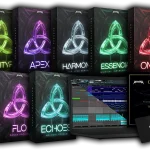
![AEJuice I Want To Learn It All Bundle 2024 [NEW]](https://www.goaudio.net/wp-content/uploads/2024/12/juice-150x150.webp)


