Groove3 Logic Pro Flex Time Explained TUTORiAL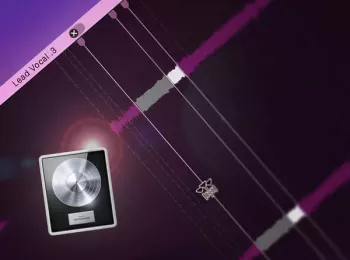 Join Logic expert Eli Krantzberg for a comprehensive Flex Time video course, the powerful time-stretching plugin that comes with Logic Pro. In this series, you’ll learn how to use Flex Time for numerous tasks – some more creative and others more practical and/or problem-solving solutions – as Eli breaks down all the features and functions with clear explanations and plenty of audio demos along the way. By the end of the course, you’ll know how to get the results you want quickly and easily, and you’ll pick up plenty of creative tips as well! These videos are for new Logic Pro Flex Time users.
Join Logic expert Eli Krantzberg for a comprehensive Flex Time video course, the powerful time-stretching plugin that comes with Logic Pro. In this series, you’ll learn how to use Flex Time for numerous tasks – some more creative and others more practical and/or problem-solving solutions – as Eli breaks down all the features and functions with clear explanations and plenty of audio demos along the way. By the end of the course, you’ll know how to get the results you want quickly and easily, and you’ll pick up plenty of creative tips as well! These videos are for new Logic Pro Flex Time users.
Eli begins with some basic information about Flex Time and some typical time-stretching concepts that you’ll come across in your workflow in general. Then you’ll learn about the four algorithms used within Flex Time, including Slicing, Monophonic, Rhythmic, and Polyphonic, all of which are designed for specific applications. Discover also how to work with flex markers efficiently and even use some flex time editing to help inject some more character into a somewhat lackluster vocal.
Next, explore the Marque tool and its time-saving uses, including creating multiple flex markers at a time, based on the selection range. Then discover how to snap certain positions in your audio to transients in an adjacent track (MIDI or audio).
There’s much more to come as well, such as quantizing multi-track drums (workflow tips), working with the Flex tool (for quick edits that don’t require markers), Tempophone (for creative sound design), Speed (algorithm in which pitch and speed are changed simultaneously, tape machine-style), problem solving, and more!
If you’re a Logic Pro user, you’ve already got a capable plugin for time-stretching audio built right in with Flex Time. With this Flex Time video course, you’ll learn how to use it quickly to tackle all of your time-stretching needs – not to mention some inspired creative ideas as well. See the individual Flex Time video tutorial descriptions for more information and ideas about its possible applications. Time-stretching doesn’t have to be complicated … watch “Logic Pro Flex Time Explained®” now!
What You Will Learn:
-Basic workflow and concepts involved with time-strecthing audio
-How to use each algorithm (Slicing, Monophonic, Rhythmic, and Polyphonic) for its designed purpose
-How to use flex markers and the Marquee tool efficiently
-Creative applications like adding emotion to a vocal, sound design with Tempophone, and emulating a tape machine with the Speed algorithm
-And much more!








![Toontrack Hollowbody EBX [WIN+MAC]](https://www.goaudio.net/wp-content/uploads/2024/09/Toontrack-Hollowbody-EBX-150x150.png?v=1726103695)
![Toontrack LATEST RELEASES MIDI BUNDLE [SEP 2024]](https://www.goaudio.net/wp-content/uploads/2024/09/gandr-collage-11-150x150.jpg?v=1725764744)
![Blockbuster Sound Sand Dune & Mockingbird [BUNDLE]](https://www.goaudio.net/wp-content/uploads/2024/08/blockbuster-sound--150x150.png?v=1724378090)

![Blockbuster Sound Mermaids Sirens & Horror Pack [BUNDLE]](https://www.goaudio.net/wp-content/uploads/2024/08/Blockbuster-Sound-150x150.png?v=1723854097)






![Toontrack LATEST MIDI PACK [MARCH 2025]](https://www.goaudio.net/wp-content/uploads/2025/03/Toontrack-LATEST-MIDI-PACK-MARCH-2025-150x150.png?v=1743055485)