Groove3 KONTAKT 7 Explained TUTORiAL Join virtual instrument guru Eli Krantzberg for an in-depth look at Native Instruments’ KONTAKT 7, the virtual sampler instrument that contains everything you need to build up your productions in style. In this KONTAKT video course Eli gets you up and running quickly, explaining how to navigate the interface, set up various routings, manage files/presets, optimize performance, create your own instruments, and much more. These KONTAKT videos are for new KONTAKT 7 users.
Join virtual instrument guru Eli Krantzberg for an in-depth look at Native Instruments’ KONTAKT 7, the virtual sampler instrument that contains everything you need to build up your productions in style. In this KONTAKT video course Eli gets you up and running quickly, explaining how to navigate the interface, set up various routings, manage files/presets, optimize performance, create your own instruments, and much more. These KONTAKT videos are for new KONTAKT 7 users.
Eli begins with an overview of the KONTAKT 7 interface. Learn about the various views, the Instrument Rack, the onscreen keyboard, the Info pane, and more. Then explore the fundamental building blocks that KONTAKT 7 uses to construct the instruments. Check out the Library Browser and see how to quickly find the sound you’re looking for with intelligent searches and filtering. Explore the world of presets, snapshots, and file management, so you’ll never have to hunt for that favorite sound again.
Next up, investigate the Instrument Rack and its various functions and see how a custom keyboard layer is created and saved as a multi. Learn also how to optimize KONTAKT 7’s performance and display to suit your system’s needs so that you’re achieving peak efficiently in all aspects. Then follow along as Eli demonstrates various routing possibilities within the plug, including aux buses and individual outputs (for processing each instrument separately).
Many more topics are covered as well, such as Quick-Load (your own personal virtual folder/file system), automation and MIDI learn, instrument options (including factory, custom-made, and third-party instruments), creating your own instruments, and more. You’ll also get closer looks at each factory library – Acoustic, Band, Beats, Choir, Orchestral, Synths, and Vintage – so you can hear examples of each in action!
If you’re looking for a powerful, comprehensive sample library that’ll do it all convincingly, it’s hard to beat KONTAKT 7. With this KONTAKT 7 video course, you’ll quickly be on your way to turning your inspiration into fully-realized finished productions. See the individual KONTAKT 7 video descriptions for more information on the impressive features of this VI sampler and library and how it can help you realize your musical needs. You have it all within reach now… watch “KONTAKT 7 Explained®” today!
Homepage:-https://www.groove3.com/tutorials/KONTAKT-7-Explained








![Toontrack Hollowbody EBX [WIN+MAC]](https://www.goaudio.net/wp-content/uploads/2024/09/Toontrack-Hollowbody-EBX-150x150.png?v=1726103695)
![Toontrack LATEST RELEASES MIDI BUNDLE [SEP 2024]](https://www.goaudio.net/wp-content/uploads/2024/09/gandr-collage-11-150x150.jpg?v=1725764744)
![Blockbuster Sound Sand Dune & Mockingbird [BUNDLE]](https://www.goaudio.net/wp-content/uploads/2024/08/blockbuster-sound--150x150.png?v=1724378090)

![Blockbuster Sound Mermaids Sirens & Horror Pack [BUNDLE]](https://www.goaudio.net/wp-content/uploads/2024/08/Blockbuster-Sound-150x150.png?v=1723854097)


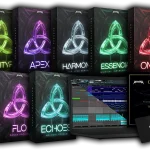
![AEJuice I Want To Learn It All Bundle 2024 [NEW]](https://www.goaudio.net/wp-content/uploads/2024/12/juice-150x150.webp)


