Groove3 iZotope Plasma Explained TUTORiAL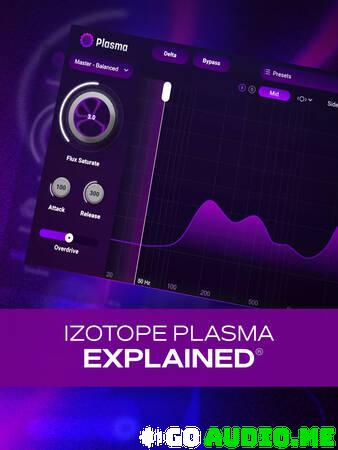 In this Plasma video tutorial series, mixing guru Larry Holcombe takes you on a tour of Plasma, the new mixing/mastering plug-in from iZotope that takes a new direction when it comes to adding saturation. You’ll learn all the functions and features, as well as how to dial in the parameters to achieve just the right sound for your mixes or tracks. After taking this Plasma course, you’ll know which controls to adjust to make your productions sound great. These videos are designed for new Plasma users.
In this Plasma video tutorial series, mixing guru Larry Holcombe takes you on a tour of Plasma, the new mixing/mastering plug-in from iZotope that takes a new direction when it comes to adding saturation. You’ll learn all the functions and features, as well as how to dial in the parameters to achieve just the right sound for your mixes or tracks. After taking this Plasma course, you’ll know which controls to adjust to make your productions sound great. These videos are designed for new Plasma users.
Larry first gives you a tour of the interface and explains the fundamental principles of the plug-in, including its intended use and rationale. Then it’s on to the main control section, where you’ll find important features like Flux Saturate, Overdrive, and more. Next, Larry shows you how to tweak the mid/side and transient/sustain components separately, as well as how to use the handles to focus processing on specific frequency areas.
As with many iZotope products, the presets can be very useful as starting points (or used as-is in some cases), and Plasma is no exception. Larry teaches you how to manage them, including creating, renaming, deleting, recalling, etc., so you’ll know exactly where to find and work with them. To finish the course, Larry demonstrates how Plasma sounds on some live drum tracks, so you can hear the plug-in in an actual-use scenario.
If you’ve got a track (or tracks) that needs some extra bite, energy, or warmth, Plasma is the ticket. This Plasma course is the quickest and easiest way to learn how to use it to get your tracks sounding professional in a hurry. See the individual iZotope Plasma video tutorial descriptions for more information. After you’ve viewed the course, you’ll be ready to let Plasma loose on your own productions to work its magic in many ways. Saturate like never before… watch “iZotope Plasma Explained®” today!
What You Will Learn:
-Interface layout, plug-in architecture, and suggested uses
-Focusing on specific frequency areas with the handles in the main display
-Treat mid/side and transient/sustain components separately, adding the right amount of saturation only where you need it
-Preset management
-And more!
Homepage:-https://www.groove3.com/products/iZotope-Plasma-Explained








![Toontrack Hollowbody EBX [WIN+MAC]](https://www.goaudio.net/wp-content/uploads/2024/09/Toontrack-Hollowbody-EBX-150x150.png?v=1726103695)
![Toontrack LATEST RELEASES MIDI BUNDLE [SEP 2024]](https://www.goaudio.net/wp-content/uploads/2024/09/gandr-collage-11-150x150.jpg?v=1725764744)
![Blockbuster Sound Sand Dune & Mockingbird [BUNDLE]](https://www.goaudio.net/wp-content/uploads/2024/08/blockbuster-sound--150x150.png?v=1724378090)

![Blockbuster Sound Mermaids Sirens & Horror Pack [BUNDLE]](https://www.goaudio.net/wp-content/uploads/2024/08/Blockbuster-Sound-150x150.png?v=1723854097)



![Toontrack LATEST MIDI PACK [MARCH 2025]](https://www.goaudio.net/wp-content/uploads/2025/03/Toontrack-LATEST-MIDI-PACK-MARCH-2025-150x150.png?v=1743055485)


