Dillon Bastan Divisions v1.0.1 For Max For Live AMXD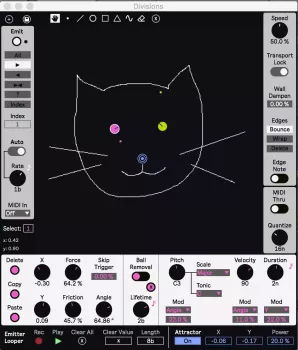 Divisions is a MaxForLive MIDI Effect. Use various drawing tools to draw walls that balls can bounce off of. You can create up to 32 emitters to launch balls with different settings. When a ball bounces off of a wall, a MIDI note is output based on the settings of its emitter. Use Divisions to create various different MIDI effects in a less conventional way! Whether a sequencer, arppeggiator, melody/counter point/chord generator, note delay, and whatever else you come up with!
Divisions is a MaxForLive MIDI Effect. Use various drawing tools to draw walls that balls can bounce off of. You can create up to 32 emitters to launch balls with different settings. When a ball bounces off of a wall, a MIDI note is output based on the settings of its emitter. Use Divisions to create various different MIDI effects in a less conventional way! Whether a sequencer, arppeggiator, melody/counter point/chord generator, note delay, and whatever else you come up with!
Comes with:
The device, user manual, 30 presets
Version Info:
Works with Live 10 and up!
Features:
To Install And Use Presets:
Drop the entire folder called ‘Divisions’ (NOT the folder called ‘Divisions v.x.x.x’) into the folder called ‘ableton/user library/presets/midi effects/max midi effect’. This is found in the ‘Places’ section in Live’s browser or in your finder/file browser. If you are going through finder (mac) the Ableton folder is typically in your ‘Music’ folder. If you are going through your file browser (windows) it is typically in the ‘My Music’ folder. The path to the .amxd file should be: ‘ableton/user library/presets/midi effects/max midi effect/Divisions/Divisions.amxd’
Homepage:-https://dillonbastan.com/store/maxforlive/index.php?product=divisions




![Sean Divine Vocal Chains SR v1.8 [UPDATED]](https://www.goaudio.net/wp-content/uploads/2025/10/Divine-Mixing-Vocal-Chains-SR-Updated-Box-Render-150x150.webp)



![Toontrack LATEST MIDI PACK [APRIL 2025]](https://www.goaudio.net/wp-content/uploads/2025/04/Toontrack-LATEST-MIDI-PACK-APRIL-2025-150x150.png?v=1745120673)
![Toontrack LATEST MIDI PACK [MARCH 2025]](https://www.goaudio.net/wp-content/uploads/2025/03/Toontrack-LATEST-MIDI-PACK-MARCH-2025-150x150.png?v=1743055485)

![Toontrack NEW RELEASED MIDI [FEB 2025]](https://www.goaudio.net/wp-content/uploads/2025/02/gandr-collage-3-150x150.jpg?v=1740710859)

![Toontrack LATEST RELEASES MIDI BUNDLE [DEC 2025]](https://www.goaudio.net/wp-content/uploads/2024/12/toontrck-2024-150x150.png?v=1733532112)




![Toontrack Hollowbody EBX [WIN+MAC]](https://www.goaudio.net/wp-content/uploads/2024/09/Toontrack-Hollowbody-EBX-150x150.png?v=1726103695)
![Toontrack LATEST RELEASES MIDI BUNDLE [SEP 2024]](https://www.goaudio.net/wp-content/uploads/2024/09/gandr-collage-11-150x150.jpg?v=1725764744)
![Blockbuster Sound Sand Dune & Mockingbird [BUNDLE]](https://www.goaudio.net/wp-content/uploads/2024/08/blockbuster-sound--150x150.png?v=1724378090)
![Blockbuster Sound Mermaids Sirens & Horror Pack [BUNDLE]](https://www.goaudio.net/wp-content/uploads/2024/08/Blockbuster-Sound-150x150.png?v=1723854097)







![Initial Audio XO – Heat Up 3 Expansion [WIN+MAC]](https://www.goaudio.net/wp-content/uploads/2022/10/XO-–-Heat-Up-3-Expansion--150x150.png?v=1666064730)


