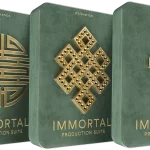Groove3 Hollywood Pop Brass Explained TUTORiAL
Groove3 Hollywood Pop Brass Explained TUTORiALHollywood Pop Brass from EastWest brings authentic, realistic brass sounds to the masses like never before. In this course, virtual instrument guru Eli Krantzberg will show you everything you need to know to start incorporating Hollywood Pop Brass in your tracks quickly and easily. With...
Groove3 Creative Effects Processing with GUITAR RIG TUTORiAL
Groove3 Creative Effects Processing with GUITAR RIG TUTORiALIf you’re growing tired with the same old sounds, effects, and plugins, maybe it’s time to mix it up! In this video course, recording expert Thomas Cochran will teach you many creative ways to use Native Instruments’ GUITAR RIG plugin in your productions...
Groove3 Impact XT Explained TUTORiAL
Groove3 Impact XT Explained TUTORiALIf you’re a user of Studio One, you may or may not be familiar with the drum machine plugin called Impact XT. This is a powerful drum instrument that’s capable of creating killer beats, grooves, and sounds, and it’s already included with S1! In this detailed...
Udemy Learning Python with Ableton Live TUTORiAL
Welcome to the ‘Learning Python with Ableton’ course! In this course I will teach you how to develop in Python without the need of any prior programming knowledge. We start with the absolute basics, but within the framework of a highly practical approach. What this means is that you’ll start...
Mike Verta Template Balancing Masterclass TUTORiAL
Mike Verta Template Balancing Masterclass TUTORiALTo be most useful, our virtual orchestras need to behave like real ones. With a properly balanced template, real-world orchestrations work virtually, which lends realism to our music and improves our orchestration skill. In this class, we’ll cover template balancing, and how various articulations should...
Groove3 Studio One Presence XT Explained TUTORiAL
Groove3 Studio One Presence XT Explained TUTORiALJoin DAW expert Eli Krantzberg for a comprehensive look at Presence XT, the powerful sample player that’s included with Presonus Studio One. In this comprehensive Presence XT video course, Eli will teach you how to get the most out of this plugin’s impressive list...
Groove3 FL Studio 21 Updates Explained TUTORiAL
Groove3 FL Studio 21 Updates Explained TUTORiALIf you want to learn how to use what’s new in FL Studio 21, this video course is for you! Groove3 instructor Tyler Coffin walks you step-by-step through the new features and updates with an in-depth video tutorial series that will get you up...
Estudio Durango Cómo utilizar el COMPRESOR Masterclass TUTORiAL
Estudio Durango Cómo utilizar el COMPRESOR Masterclass TUTORiALMasterclass sobre el compresor de audio y su funcionamiento de más de 1 hora de duración. Explicación detallada de sus controles fundamentales: threshold, ratio, attack y release. Ejemplos prácticos con diferentes instrumentos para facilitar la escucha. Conoce el potencial de esta herramienta presente...
Groove3 bx_console Focusrite SC Explained TUTORiAL
Groove3 bx_console Focusrite SC Explained TUTORiALSince its creation in 1985, the Focusrite ISA-110 channel strip has been revered worldwide by the best engineers and producers in the business. With the bx_console Focusrite SC plugin from Brainworx, you can now have the sound of that module available to you at any...
Groove3 Hollywood Backup Singers Explained TUTORiAL
Groove3 Hollywood Backup Singers Explained TUTORiALAfter welcoming you to the course, Larry starts by discussing the background of the plugin and providing a brief tour of the Opus software, which is used to load the plugin. Then he begins looking at the various features, beginning with the Vowel and Consonant...




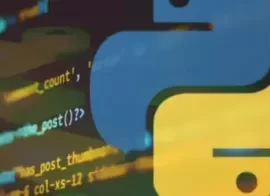

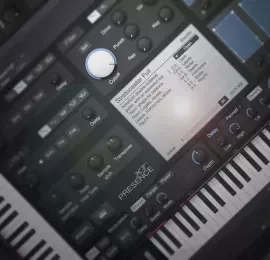












![Spectrasonics Complete Bundle [WIN+MAC]](https://www.goaudio.net/wp-content/uploads/2021/02/Spectrasonics-Complete-Bundle-150x150.png?v=1613283533)



![Sonible Plugins Bundle [WIN]-R2R](https://www.goaudio.net/wp-content/uploads/2023/04/Sonible-Plugins-Bundle-WIN-R2R-150x150.jpg?v=1681778689)