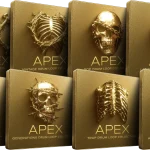ADSR Sounds Novation SL MkIII Explained TUTORiAL

More than a simple Keyboard Controller, the Novation SL MkIII is a centre hub for making music with both software AND hardware. In this course we will look at both!
Learn how the SL MkIII can connect and control your creative processes for an improved workflow in this 4-part course with experienced tutor and producer TAETRO. Whether you’re a producer, a performer, beginner or a more experienced artist, get going with Novation SL MkIII today!
COURSE OVERVIEW
This course is designed to get you up and running with the SL MkIII as quickly and efficiently as possible. 4 Laser focused videos will walk you through how to set up the SL MkIII in Ableton Live; Take you through a workflow by making a track with SLMK III and your DAW; use the SL MkIII to control other hardware; and at the same time, explore key functions including sequencer, zones, arpeggiator and scale mode
COURSE FEATURES
•Watch, Listen and Learn – our easy to follow video instruction introduce you to classic techniques and technical insights
•4 walkthrough videos each providing a mandatory lesson on getting the most out of the Novation SL MkIII keyboard controller.
•Total runtime 66 minutes
•Practical instruction by an experienced tutor
•Learn at your own pace, watch as many times as you need to learn the lessons
Course Overview
•Meet your tutor and go through what you’ll learn in this course
Introduction & Setting Up SL MKIII with Ableton
•Take a walkthrough of the physical features of the SL MkIII
•Learn how to set up the SL MkIII with Ableton Live
•Explore inbuilt in control functions
Workflow
•Get a feel for the workflow and start creating a track using the SL MkIII
•During this lesson you will Explore inbuilt scale functions, laying down some loops, record ideas to arrangement & more!
Hardware, Arp & Sequencer
•Learn how to use SL MkIII Sequencer to control hardware (demonstrated using the Novation Circuit)
•How to control multiple instruments using zones
•Touch on Novations Components
Homepage:-http://bit.ly/2ZQX5OP








![Toontrack Hollowbody EBX [WIN+MAC]](https://www.goaudio.net/wp-content/uploads/2024/09/Toontrack-Hollowbody-EBX-150x150.png?v=1726103695)
![Toontrack LATEST RELEASES MIDI BUNDLE [SEP 2024]](https://www.goaudio.net/wp-content/uploads/2024/09/gandr-collage-11-150x150.jpg?v=1725764744)
![Blockbuster Sound Sand Dune & Mockingbird [BUNDLE]](https://www.goaudio.net/wp-content/uploads/2024/08/blockbuster-sound--150x150.png?v=1724378090)

![Blockbuster Sound Mermaids Sirens & Horror Pack [BUNDLE]](https://www.goaudio.net/wp-content/uploads/2024/08/Blockbuster-Sound-150x150.png?v=1723854097)