Groove3 RETRO MACHINES MK2 Explained® TUTORiAL Studio pro Larry Holcombe delivers comprehensive Native Instruments RETRO MACHINES MK2 video tutorials! Learn all about RETRO MACHINES MK2’s features and functions, as well as how to use it to create great sounding patches for your songs and productions. These video tutorials are designed for new RETRO MACHINES MK2 users.
Studio pro Larry Holcombe delivers comprehensive Native Instruments RETRO MACHINES MK2 video tutorials! Learn all about RETRO MACHINES MK2’s features and functions, as well as how to use it to create great sounding patches for your songs and productions. These video tutorials are designed for new RETRO MACHINES MK2 users.
Larry greets you and then gives an introduction to the RETRO MACHINES synth including its user interface so you can easily navigate it and find what you’re looking for. He then starts to systematically break down the different sections starting with the Oscillator & Filter Sections where you can manipulate and sculpt your raw waveforms to create thicker, chorused tones and eq’ed variations, as well as sculpt the frequencies to taste.
Next its on to the Amp and LFO sections where you tweak the sampled waveform’s attack and release times to widen the palette of sounds you can create, including adjusting the rate and shape of modulation for endless sounds. Moving on you’ll discover ways to setup your MIDI keyboard to work with Retro Machines, the differences between Solo, Legato and Glide Modes, and how to add effects to your sounds in the powerful effects section.
Throughout the rest of the videos Larry explains and explores Sound Variations, the Arpeggiator, Chord Mode, the Settings Tab, how to create a beat using experimental synthesized percussion sounds, make a cool, choppy chord part, tweak a bass patch and program a funky-retro bass part, make lead and pad sounds, and much more!
To see exactly what these detailed Native Instrument RETRO MACHINES MK2 tutorials show you and how they’ll expand your sonic palette and generate new ideas for your songs and productions, check out the individual RETRO MACHINES MK2 video tutorial descriptions on this page. Go future retro today… Watch “RETRO MACHINES MK2 Explained®” now!
Homepage:-https://www.groove3.com/tutorials/RETRO-MACHINES-MK2-Explained








![Toontrack Hollowbody EBX [WIN+MAC]](https://www.goaudio.net/wp-content/uploads/2024/09/Toontrack-Hollowbody-EBX-150x150.png?v=1726103695)
![Toontrack LATEST RELEASES MIDI BUNDLE [SEP 2024]](https://www.goaudio.net/wp-content/uploads/2024/09/gandr-collage-11-150x150.jpg?v=1725764744)
![Blockbuster Sound Sand Dune & Mockingbird [BUNDLE]](https://www.goaudio.net/wp-content/uploads/2024/08/blockbuster-sound--150x150.png?v=1724378090)

![Blockbuster Sound Mermaids Sirens & Horror Pack [BUNDLE]](https://www.goaudio.net/wp-content/uploads/2024/08/Blockbuster-Sound-150x150.png?v=1723854097)


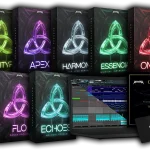
![AEJuice I Want To Learn It All Bundle 2024 [NEW]](https://www.goaudio.net/wp-content/uploads/2024/12/juice-150x150.webp)


